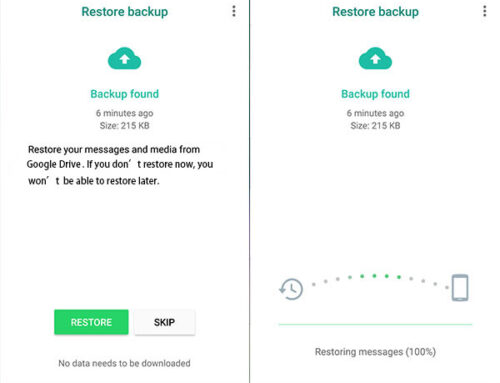Officialtollfree – WhatsApp has become one of the most popular instant messaging applications globally, used by millions of people to communicate every day. However, sometimes important chats can get lost due to various reasons, such as phone resets, intentional or accidental deletions, or technical failures. Fortunately, WhatsApp provides various methods to restore lost chats. In this guide, we will explain several methods you can use to easily recover your WhatsApp chats.
Table of Contents
How to Restoring WhatsApp Chats
1. Restoration from Backup
WhatsApp automatically creates daily chat backups on your device. You can leverage this feature to restore lost chats easily. The process varies depending on your device’s operating system:
- Android: WhatsApp stores chat backups on Google Drive. When you reinstall WhatsApp or install it on a new device, you will be prompted to restore chats from your Google Drive backup.
- iOS: WhatsApp backs up chats to iCloud. When you reinstall WhatsApp on your iPhone, you will be prompted to restore chats from your iCloud backup.
2. Recovering Deleted Chats
If you accidentally delete chats, you can still recover them if the action was taken within 7 days. The method to recover deleted chats differs based on your operating system:
- Android: Open WhatsApp, go to “Settings,” then select “Chats.” Scroll down and choose “Restore chat” to recover deleted chats.
- iOS: Open WhatsApp, enter the relevant chat, then swipe up to reveal the “Restore” option. Select this option to recover deleted chats.
3. Restoration from Backup File
If you manually backed up your WhatsApp chats on your device, you can use that backup file to restore chats. Here’s how:
- Android: Locate the backup file you created in your device’s internal storage (usually found in the WhatsApp/Databases directory). Rename the file to “msgstore.db.crypt12,” then reinstall WhatsApp. After the installation process is complete, WhatsApp will detect the backup and offer to restore chats from it.
- iOS: Locate the backup file in iCloud or on your device. To restore chats from the backup, you’ll need to use third-party software like iTunes Backup Extractor.
4. Recovery Using Data Recovery Apps
If the above methods fail, you still have the option to use third-party data recovery apps. There are many apps available for both Android and iOS designed specifically to recover lost data, including WhatsApp chats. Make sure to choose a reliable and safe app, and follow their guidance carefully.
5. Further Prevention
In addition to recovering lost chats, it’s also important to prevent future chat losses. Here are some steps you can take:
- Regular Backups: Ensure automatic backups are enabled in WhatsApp to keep your chats preserved periodically.
- Exercise Caution When Deleting: Be careful when deleting chats to avoid losing important data. Use archive options or save critical chats in a separate folder if necessary.
- Protect Your Device: Avoid rooting or jailbreaking your device, as these actions can increase the risk of data loss.
By following this guide, you should be able to restore your lost WhatsApp chats easily. However, it’s important to note that not all chats may be recoverable, depending on various factors such as whether you’ve made recent backups or not. Therefore, it’s advisable to regularly back up and exercise caution when using WhatsApp.